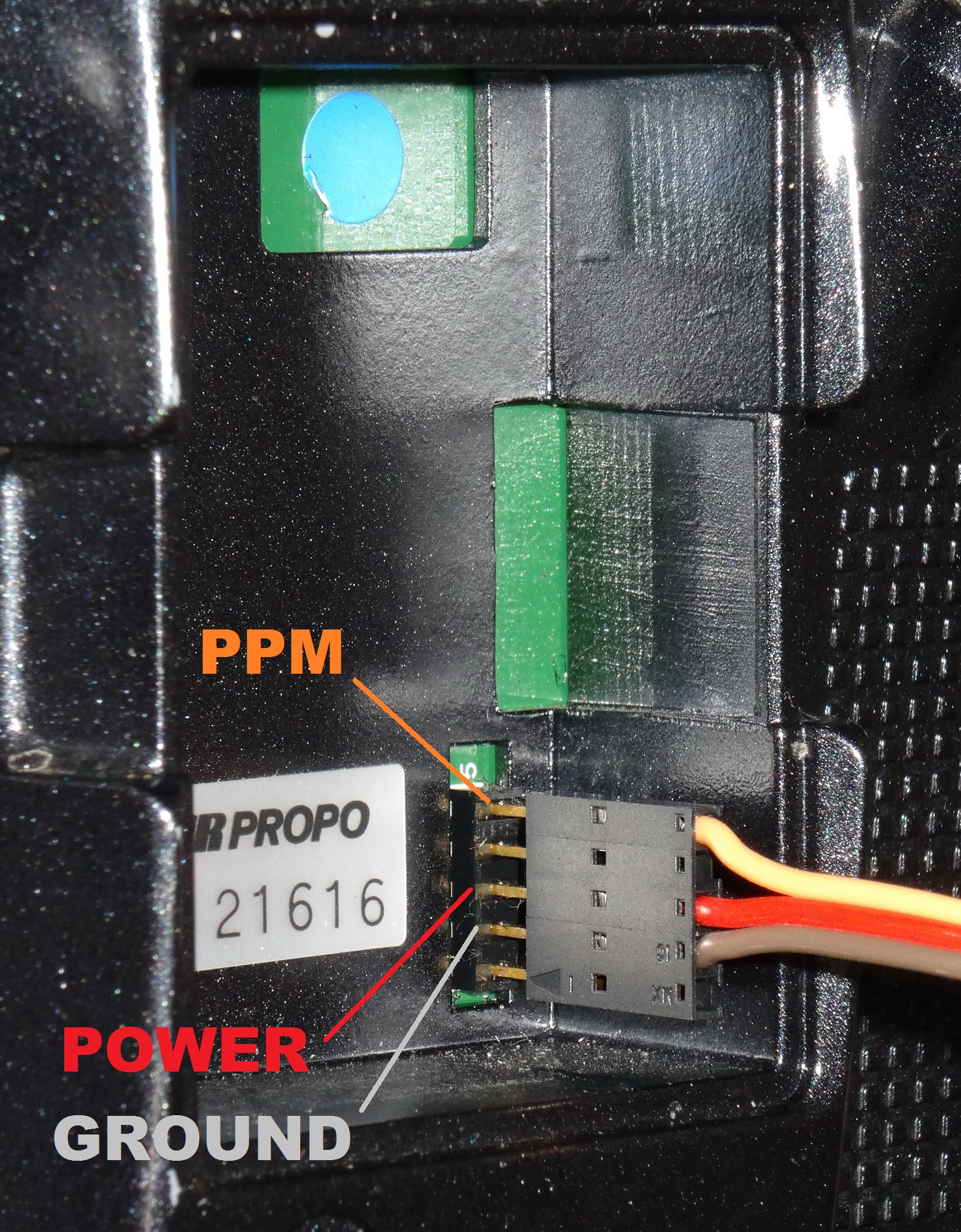
The Taranis, Turnigy 9x, and other RC transmitters with a removable RF module can be connected by the RF module Pins. This is the easiest and best way to connect the Dragon Link to an RC transmitter, as the RF module pins supply both Power and PPM to the Dragon Link transmitter. If you selected RF Module cable option you will have received the cable in the picture to the left, and you can just plug the connector directly onto the RF module pins as shown. Be careful to plug it in exactly as shown on the picture, as it is possible to plug this in backwards. The internal battery on most RC transmitters will power the Dragon Link for several hours, it is very power efficient, and will typically last 6 hours or more on the internal battery of the Taranis.
The Dragon Link Transmitter needs 2 things to operate:
1. Power from the RC transmitter ( 5 -18 Volts )
2. PPM signal from the RC transmitter.
To confirm that you are getting power, connect as shown and turn your RC transmitter ON, you should hear a beep from the Dragon Link Transmitter and see the LED on top light up. This indicates that you have power. To confirm that you have PPM signal, look at the LED on top of the Dragon Link Transmitter, it will be GREEN if you have a good PPM signal from the RC transmitter. If the LED is RED, you MUST fix this before you can proceed any further. The Dragon Link system will not operate without a valid PPM signal.
If you do not have a valid PPM signal, check the settings in your RC transmitters computer menu, some of the common things to look for are:
1. Make sure RC transmitter is set to RF Module ACTIVE ( Not to internal 2.4 GHZ mode )
2. Make sure RC transmitter is set to PPM mode ( Not PCM )
NOTE: TARANIS USERS: You can feed telemetry directly to your Taranis display if you wish. See the Taranis Telemetry Setup for complete instructions on how to do this.